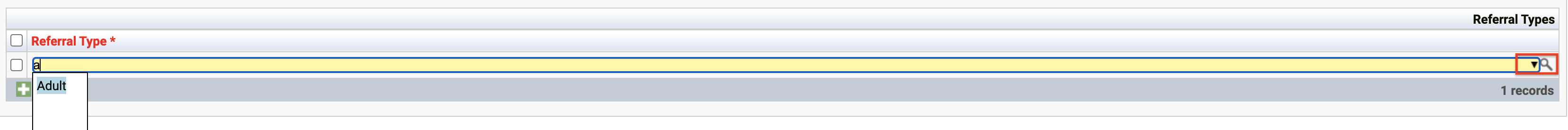Referral Reason Statuses
Referral Reason Statuses are used in conjunction with Referral Reasons and are added to referrals in the same table. They can be used to further categorise referrals and to find referrals with a matching Referral Reason Status.
In this example the Referral Reason Status field has been renamed to Investigation Type.
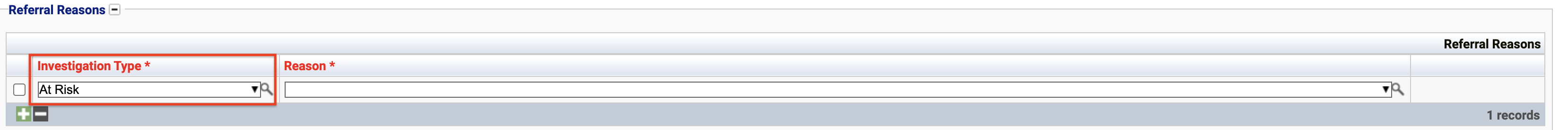
Location
The Referral Reason Statuses preference itself, is located under the Administration > Preferences area of iGene.
In order to access the preference area, a user must be a member of a role that has the Administration: Preferences and Administration Menu permissions assigned.
- Navigate to Administration > Preferences.
Find Referral Reason Statuses in the table and click View by either:
- Navigating through the Preferences table until the Referral Reason Statuses preference is found.
- Performing a search using an existing saved search for Name = Referral Reason Statuses
- Performing a search using a newly created search. See the searching guide for information on how to create searches.
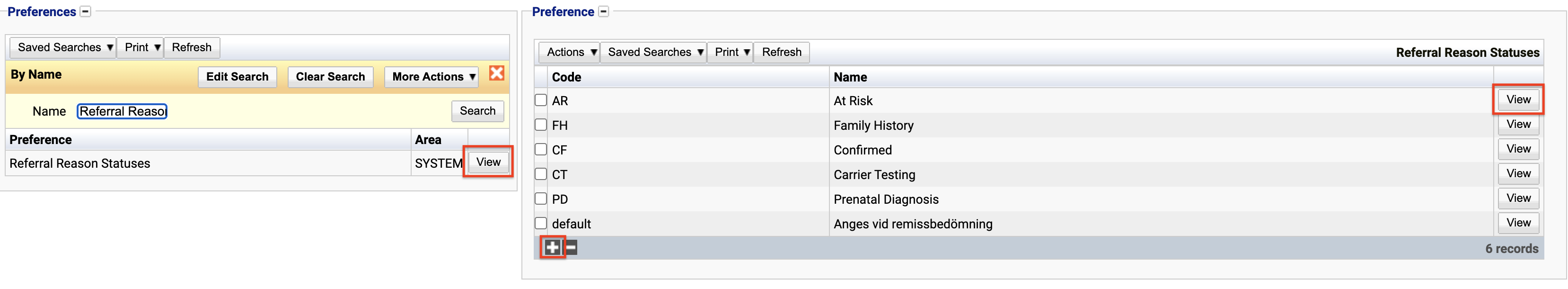
To create a new Referral Reason Statuses click the + button at the bottom of the table.
To edit an existing Referral Reason Status, click the View button.
The table for the Referral Reason Statuses will display the code and name of the status.
Configuration
When adding or editing a Referral Reason Status, the following form opens to be completed.
Always press Save in the bottom right hand corner of the browser window after adding or editing a Referral Reason Status.
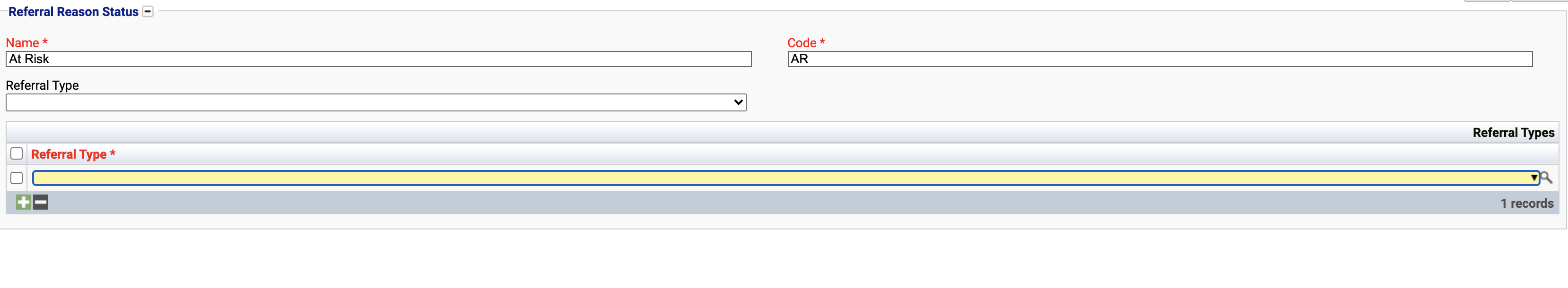
Name
(Required)
A name for the preference. It is advisable to keep this unique.
Code
(Required, Unique)
A unique code for the Referral Reason Status. This can be the same as the name but must be unique throughout the entire system.
Referral Type field
This drop down allows a single Referral Type to be added to the Referral Reason Status. This will limit the Referral Reason Status to referrals with the matching
Referral Type.
Referral Types table
(Required when row added to table)
This table allows multiple Referral Types to be added to the Referral Reason Status. This will limit the Referral Reason Status to referrals with a matching Referral Type.
Press the plus button to add a new Referral Type. Select Referral Type either by using the dropdown arrow, typing in the empty field and using autocomplete to find the correct type, or using the magnifying glass symbol and selecting the Referral Type from the pop-up menu.