Storage Pools
Storage pools are the locations where iGene places large files such as attachments. This avoids storing large binary data in the database.
It is not possible for a user to navigate and open items within these storage pools as they are a binary representation of the final file. The files names also make no sense to a user directly, the meta data about each binary object is stored in the database.
A site can have more than one storage pool and can also set them to read only should space become limited at that location.
Contents
The folder structure of the storage pool has a two letter file name. Within that folder there are three files per document. The file name is the sha1 of the data’s content.
- properties file - This is the properties for the item which is in the storage pool. It contains information about storage policies, creation time etc.
- data file - The actual document or attachment.
- index file - The index details for the file, this allows for deduplication when the same document is placed in the storage pool more than once.
Below is an example item in the storage pool:
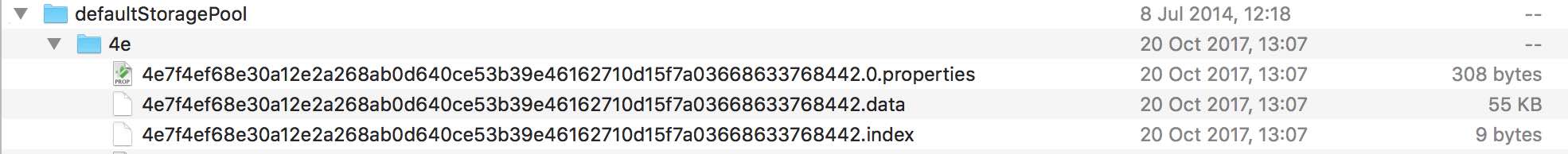
Cleaning the Storage Pool
Over time, the storage pool may become full of temporary files such as those which are viewed in the front end or reports which are generated but never used. It is possible to clean up these items but it is not possible to perform this action automatically. Genial Genetics have developed a tool which will allow the clearing down of the storage pools.
For further details contact Genial Genetics and they will be happy to assist.